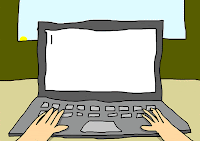“How to be a Responsible Netizen?”
“How to be a Responsible Netizen?”
Every internet user or what we called “netizen” has the responsibilities to behave properly
online. Each and everyone of us, who uses internet such as social medias,
should know the netiquettes because in today’s digital world, it is easier to
throw or harass some unpleasant comments online. Thus, in order to be a better
netizen we should know and do the netiquettes.
The first netiquette is “Let’s be aware of what we post
online.” What we post reflects of who we are. For example, you share/post
something that is related to drinking alcohol, smoking, and other bad habits,
other people will see and think that you are like that but when you post
something that is good, people will idolize you from being like that.
“Be careful of what you say”, it is similar to the first
netiquette. In this, you should be cautious of what words will you/we use
because there’s a saying that “words cut deeper than knives” and I can prove
that this is true because words are embedded to our souls. So, that’s why, we
should handle words carefully not only inside the internet but also outside of
it.
Being a responsible netizen, “we should be truthful and
avoid fake news” because we might hurt somebody and cause them to make bad
decisions. We should just speak the truth and post, comment, and share only
what we are sure of. It is similar to the netiquette before this.
 “Avoid cyberbullying and other internet crimes”, we all know
that bullying is bad, it can make the person, who are bullied, depressed and
can lead to suicide. Any form of bullying is bad, so, we nshould not
engage that.
“Avoid cyberbullying and other internet crimes”, we all know
that bullying is bad, it can make the person, who are bullied, depressed and
can lead to suicide. Any form of bullying is bad, so, we nshould not
engage that.
Instead of sharing non-sense posts and commenting hate
comments, why don’t we share knowledge, so that others will learn something and
that social media are not for entertainment only. Internet was created to share
useful information, so we should use it well.
That’s only some of the netiquettes that we should know. To
be honest, there’s a lot of netiquettes that we should put on our minds but I
can’t enumerate all of that. Just always put in your mind that we should
always THINK BEFORE WE CLICK! We should
behave properly online because one wrong move and it can cause trouble in the
future.